The prior post provided an example of 3D Excel objects used to build a large graphic. This post provides five examples of 3D text. Excel2007/2010 3D text functionality opens up design options like shadow, layering, lighting and color gradation. The five examples here use the same text ("TheRaven", of course). Examples demonstrate two simple Excel tricks: (1) you can type in different values for font point size, (2) shadows can be any color. Fonts in these examples are well above the typical 96 point limit found in Excel's font-size dropdown list. The largest shown here is 225 points (images here are smaller than originals). White shadows were used to contrast with dark backgrounds. These examples show a tiny fraction of Excel's graphics functionality.
Thanks!
7 years ago













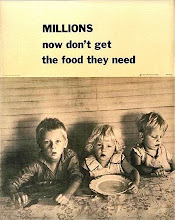


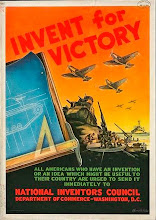

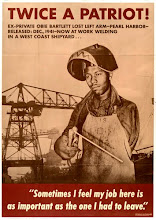
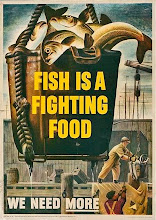
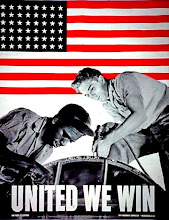

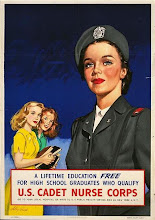
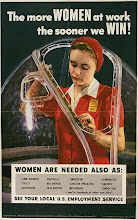
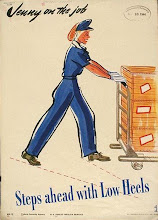
+breed+danger+6x8.jpg)
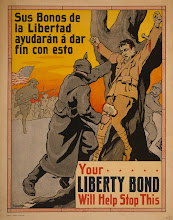
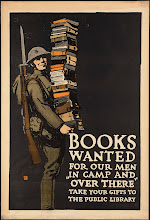
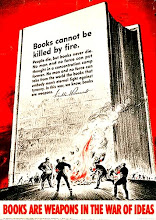



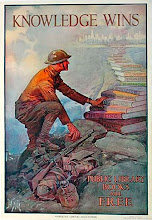

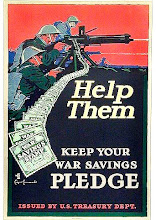
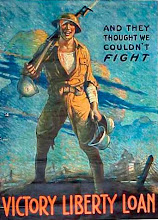
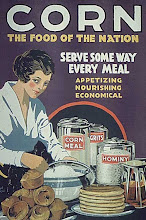
+5x7.jpg)
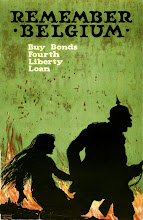
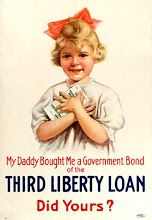
No comments:
Post a Comment